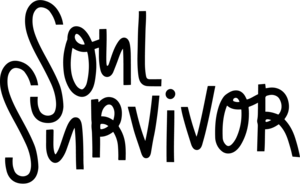We hope this wallpaper collection is a blessing to you!
Wallpapers best suited to your phone
Wallpapers best suited to your desktop
How does this work?
iPhone:
Click on the wallpaper you would like to make your phone background. This should take you to a new page, displaying an enlarged version of the selected wallpaper.
Use the share icon to save the image to your iPhone.
Once the image is saved locate it in your photos. Using the share icon, select ‘Use as Wallpaper’.
Samsung smartphone:
Click on the wallpaper you would like to make your phone background. This should take you to a new page, displaying an enlarged version of the selected wallpaper.
Hold your finger to the image until a pop up button appears. Press ‘save image’.
Once the image is saved locate it in your gallery. Tap the options icon in the top right corner of the screen and select ‘Set as Wallpaper’.
Computer:
Click on the wallpaper you would like to make you desktop background. This should take you to a new page, displaying an enlarged version of the selected wallpaper.
Right click on the image and select ‘Use Image as Desktop Picture’.